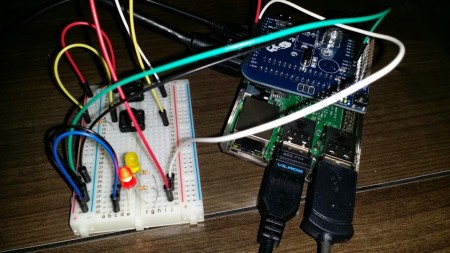The Raspberry Pi has normally been too slow to run DrRacket. The new Raspberry Pi 2 is quite a bit faster, but if install racket from the default repositories, you’ll probably find that you can run racket, but DrRacket fails with a message like:
Seg fault (internal error) at 0xb0f5b0
SIGSEGV SEGV_ACCERR SI_CODE 2 fault on 0xb0f5b0
Aborted
My guess is that this as something to do with the switch to ARM7 from ARM6. If you try to build Racket from the source, you may get an error like this:
Makefile:155 recipe for target ‘install-3m’ failed
make[1]: *** [install-3m] Error 137
make[1]: Leaving directory ‘/home/pi/Downloads/racket-6.1.1/src'
Makefile:86: recipe for target ‘install’ failed
make: *** [install] Error 2
Best I can tell this is an out of memory error. You can probably get it to work by rebooting and making sure there are no other programs running while you do the build. Also you can start the machine without launching X windows to leave more memory available.